Download MySql for windows
Mysql Link or the version I’m using for this blog here.
Let’s install some Graphic tools to work with the database
Original Link is here or this version here
Now let’s install Java Development Kit
From ( official site ) this version (here)
Now we need to install Tomcat from Apache (java server and webserver),
the official site is here (we are using version 5.5 ) and here our file
Here you have the gallery
- MySQL database
- MySQL database
- MySQL database
- MySQL database
- MySQL database
- MySQL database
- MySQL database
- MySQL database
- MySQL database
- MySQL database
- MySQL database
- MySQL database
- MySQL database
- MySQL database
- MySQL Graphic Tools
- MySQL Graphic Tools
- MySQL Graphic Tools
- MySQL Graphic Tools
- MySQL Graphic Tools
- MySQL Graphic Tools
- MySQL Graphic Tools
- MySQL Graphic Tools
- Java Development Kit
- Java Development Kit
- Java Development Kit
- Java Development Kit
- Java Development Kit
- Tomcat Server
- Tomcat Server
- Tomcat Server
- Tomcat Server
- Tomcat Server
Now it’s time to create a GeneXus application (we are using version X )
Try this example
Enjoy 🙂

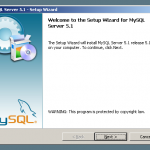
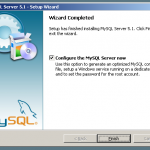

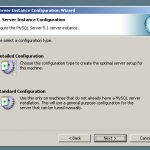




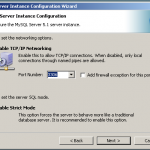

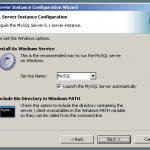


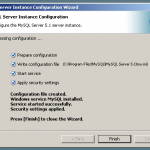
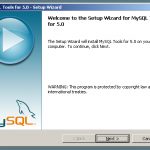
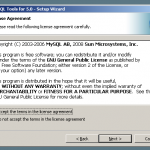
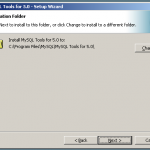


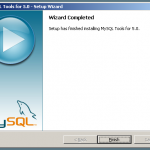

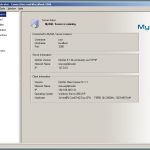
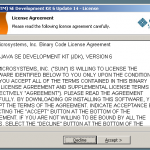


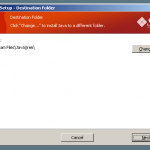

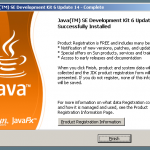

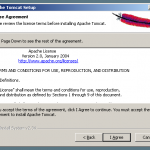
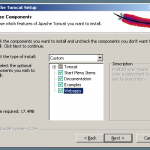


Pingback: Shared Knowledge › Your First GeneXus Java + MySQL application
Pingback: Your First GeneXus Java + MySQL application | Shared Knowledge